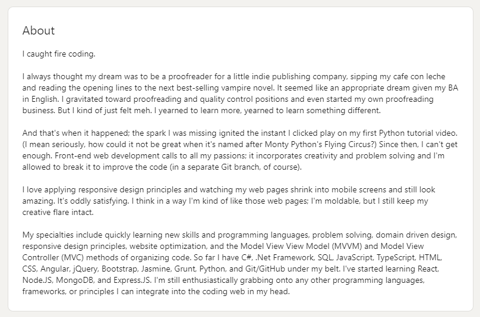Write interesting posts
Writing posts is a great way to reach a larger audience outside of your network.
LinkedIn is always innovating the way users can post and share the news with their connections. In the past few years, they have come up with some stellar concepts that have transformed the way people engage with each other.
When scrolling through your LinkedIn feed, you would be hard-pressed to find many single sentence statuses, and this is because of the wide range of posting options.
When you first click ‘create a post’ the following options will appear:
- Photo content
- Video content
- LinkedIn events
- Upload an article
- Attach a document
- Celebrate an occasion (Welcome to the team, Give kudos, Launch a project, Work anniversary, New position)
- Create a poll
- Share that you’re hiring
- Find an expert
- Offer help
All these options are available from your personal profile, in addition to any company pages you may manage.
What is a good beginner post on LinkedIn?
If you’re new to LinkedIn, we suggest starting simple and keeping your posts relevant to your field of expertise.
A post with a short explanation (1-2 paragraphs) and a link to an interesting article is a great first option. These perform wonderfully on the platform and tend to build great engagement.
If you’ve nailed this and want to give your post an extra exposure boost, we recommend including an open-ended question and of course, a few hashtags (3-5 max). Open-ended questions are great in LinkedIn posts as they entice users to engage and start discussions. Hashtags also lend an extra hand and help reach people outside of your network who are also interested in that topic.
Tip: Make sure your posts visibility option is set to either ‘anyone’ or ‘anyone + Twitter’ if you want to reach a larger audience outside of your network. Once your visibility option is saved, it will become your default visibility option.
[1] A Successful Job Search: It's All About Networking, Retrieved 4 August, 2021, from: on www.npr.org/2011/02/08/133474431/a-successful-job-search-its-all-about-networking
[2] 95% Of Recruiters Are On LinkedIn Looking For Job Candidates. How To Impress Them. Retrieved 4 August, 2021, from: www.forbes.com/sites/robinryan/2020/09/09/95-of-recruiters-are-on-linkedin-looking-for-job-candidates-how-to-impress-them/?sh=5bdc09e242ef